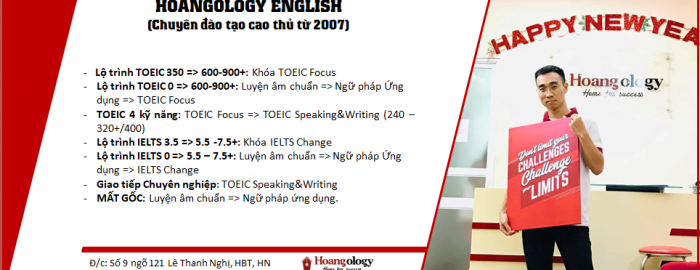Chương trình đào tạo
- Grammar IELTS Kid-Teen
- IELTS Writing Online
- IELTS Reading Online
- IELTS Speaking online
- IELTS Listening Online
- TOEIC LR Focus Offline
- TOEIC LR Online
- TOEIC SW Online Premium
- Luyện âm chuẩn Online
- Luyện Âm Chuẩn Offline
- Ngữ pháp Online Pro
- Ngữ pháp ứng dụng Offline
- Phương pháp học Từ vựng - Ngữ pháp TOEIC Online
- TOEIC SW Blended Learning
- Phương pháp luyện đề TOEIC LR Online
- Kỹ năng mềm - Phát triển tư duy
Thi thử
Lịch khai giảng
Teacher's Blog
Cao thủ chia sẻ
contact.HoangTOEIC@gmail.com
Hotline tư vấn:
0966625381 - 0949626392
Góc Vinh Danh
và nhiều gương mặt khác lưu danh tại Phòng truyền thống
Lưu bút và cảm nghĩ
Lượng truy cập: 0
Đang online: 11
Hỏi đáp
3. Câu hỏi thường gặp
Tại HoangTOEIC.com các kết quả thi thử để đăng ký học sẽ được duy trì hiệu lực trong vòng 01 năm kể từ ngày thi. Vậy các bạn lưu ý sắp xếp thời gian để thi lại khi hết hiệu lực cho kịp đăng ký học nhé!
Hiện tại HoangTOEIC.com đã thực hiện chính sách giảm giá chung cho tất cả các khóa so với trước đây (ví dụ: TOEIC 4tr2 => 3,69 – 3,39tr; GU 4,2 => 3,69tr; Luyện âm 2,4 => 2.19tr) ngoài ra còn có các chương trình ưu đãi giảm giá hiện tại (5-10% tùy lớp) nên không áp dụng chương trình giảm học phí cho sinh viên, học viên cũ nữa.
Do đặc điểm của HoangTOEIC.com là số lượng học viên hạn chế để giáo viên nắm chắc tiến bộ của từng học viên trong suốt thời gian học. Đồng thời các khóa học tại HoangTOEIC.com có tính liên kết chặt chẽ và chỉ đảm bảo hiệu quả khi học viên học tập tập trung trong khóa nên tại HoangTOEIC.com học viên sẽ không được bảo lưu, không được chuyển khóa học, không được chuyển nhượng, và không hoàn lại học phí vì bất kỳ lý do nào. Do đó, các bạn học viên cần cân nhắc kỹ về lịch học trước khi nộp học phí.
Nếu bạn có nhiều thời gian và muốn học một cách bài bản thì có thể tham dự khóa học theo trình tự: Luyện Âm Chuẩn ProFocus - Grammar Use- TOEIC
- Khóa Luyện Âm Chuẩn ProFocus sẽ giúp bạn chuẩn hóa lại phát âm của mình, luyện tập phát âm chuẩn, nghe âm chuẩn, nắm chắc các quy tắc phát âm cơ bản.
- Khóa Ngữ pháp Grammar Use: sau khi có cơ bản về phát âm, bạn tham dự khóa Grammar Use để nắm chắc tất cả các vấn đề ngữ pháp quan trọng trong tiếng Anh, là tiền đề để học các khóa học khác sau này. Việc đã có phát âm chuẩn sẽ giúp bạn học được âm thanh chuẩn của các từ vựng mới trong quá trình học khóa ngữ pháp.
- Khóa TOEIC Focus và TOEIC Advanced dùng chung giáo trình, chỉ khác nhau về yêu cầu học viên đầu vào. Khóa TOEIC sẽ cung cấp cho học viên những điểm chính về nối âm, giản lược âm, ngữ điệu nâng cao, cùng các vấn đề ngữ pháp chính của bài thì trước khi đi vào luyện cường độ cao về kỹ năng nghe, cũng như kỹ năng đọc hiểu hiệu quả.
Các khóa học của Hoàng TOEIC được thiết kế và biên soạn với mục tiêu là khóa học cuối cùng của người học, các bạn sẽ chỉ cần học một khóa Luyện Âm Chuẩn duy nhất để có khả năng tạo âm chuẩn, một khóa ngữ pháp duy nhất để nắm chắc các vấn đề ngữ pháp cần thiết, một khóa TOEIC duy nhất để đạt mục tiêu về điểm TOEIC của mình.
Nhóm giáo viên đưa ra lộ trình chuẩn trên đây để tạo điều kiện cho các bạn học viên muốn học bài bản và có được hiệu quả cao nhất. Tuy nhiên, tùy theo nhu cầu của mình, bạn có thể tự đăng ký chương trình học phù hợp với mình nhất và theo trình tự thời gian phù hợp với lịch của bạn. Vì các khóa học tại HoangTOEIC được thiết kế độc lập, nhưng có tính bổ trợ, có liên kết và vẫn đảm bảo hiệu quả dù bạn học theo trình tự nào.
Để đảm bảo chất lượng đào tạo, một số khóa học tại HoangTOEIC.com yêu cầu đầu vào dưới dạng điểm TOEIC hoặc Pretest IELTS. Nếu bạn chưa đạt điểm đầu vào thì có thể đăng ký khóa học Luyện âm chuẩn và Grammar Use để hệ thống lại kiến thức nền tảng, hoặc có thể tự ôn tập theo một số giáo trình TOEIC, IELTS có trên thị trường (ví dụ: Longman Preparation For the New TOEIC Test - Advanced Course) và sau đó đi thi lại. Việc ôn tập này giúp bạn chủ động hơn trước khi bắt đầu khóa học.
Một số khóa học tại Hoàng TOEIC yêu cầu phải có điểm TOEIC nhất định. Nếu bạn đã thi TOEIC tại IIG Việt Nam và có kết quả thi cách thời điểm đăng ký học không quá 1 năm và muốn đăng ký học tại Hoàng TOEIC thì bạn cần gửi scan bảng điểm vào địa chỉ email contact@hoangtoeic.com và cung cấp các thông tin sau:
- Họ và tên:
- Điện thoại:
- Email:
- Điểm TOEIC tại IIG:
- Tên khóa học đăng ký:
Sau khi nhận được thông tin của bạn, Hoàng TOEIC sẽ thực hiện đăng ký khóa học theo yêu cầu của bạn.
Nếu khi bạn dăng ký, hệ thống báo:
Khóa học đòi hỏi điểm TOEIC đầu vào bằng hoặc trên 350, trong khi bạn chưa từng thi thử tại Hoàng TOEIC hoặc kết quả thi cũ đã quá hạn (01 năm). Xin vui lòng Click vào đây để đăng ký thi thử!"
Thì có 3 trường hợp:
- Bạn chưa thi TOEIC tại Hoàng TOEIC, bạn cần click vào đây đăng ký thi tại đây.
- Điểm TOEIC của bạn tại Hoàng TOEIC đã quá hạn một năm
- Khi đăng ký thi, bạn đăng ký bằng email khác (ví dụ: dung@yahoo.com), bây giờ, bạn đang đăng nhập bằng email khác (ví dụ: dung@gmail.com) nên hệ thống không nhận ra bạn. Có hai cách giải quyết:
- Bạn đăng nhập bằng email cũ (ví dụ: dung@yahoo.com) và đăng ký bình thường
- Bạn không nhớ lần trước đăng ký thi với email nào. Khi đó, bạn hãy liên hệ đến số hotline 024 6278 5657 / 0966 625 381 để thắc mắc hoặc cung cấp thông tin sau và gửi về contact@hoangtoeic.com để được cập nhật thông tin email mới (ví dụ: dung@gmail.com) để có thể tự đăng ký.
- Họ Tên
- Điện thoại
- Buổi thi
- Điểm thi
Nếu khi bạn dăng ký, hệ thống báo:
Khóa học đòi hỏi điểm TOEIC đầu vào bằng hoặc trên 350, trong khi bạn chưa từng thi thử tại Hoàng TOEIC hoặc kết quả thi cũ đã quá hạn (01 năm). Xin vui lòng Click vào đây để đăng ký thi thử!"
Thì có 3 trường hợp:
- Bạn chưa thi TOEIC tại Hoàng TOEIC, bạn cần đăng ký thi tại đây: http://hoangtoeic.com/toeic-test
- Điểm TOEIC của bạn tại Hoàng TOEIC đã quá hạn một năm
- Khi đăng ký thi, bạn đăng ký bằng email khác (ví dụ: dung@yahoo.com), bây giờ, bạn đang đăng nhập bằng email khác (ví dụ: dung@gmail.com) nên hệ thống không nhận ra bạn. Có hai cách giải quyết:
- Bạn đăng nhập bằng email cũ (ví dụ: dung@yahoo.com) và đăng ký bình thường
- Bạn không nhớ lần trước đăng ký thi với email nào. Khi đó, bạn hãy cung cấp thông tin sau và gửi về contact@hoangtoeic.com để được cập nhật thông tin email mới (ví dụ: dung@gmail.com) để có thể tự đăng ký.
- Họ Tên
- Điện thoại
- Buổi thi
- Điểm thi
Bắt đầu từ tháng 10/2012, để thống nhất và thuận tiện cho việc nhận học viên đạt yêu cầu kiểm tra đầu vào, tránh tình trạng quá tải sỹ số lớp quá đông trong buổi học đầu tiên gây ảnh hưởng tới chất lượng buổi học, Hoàng TOEIC sẽ thu học phí trước khi lớp khai giảng từ 2 tuần tới 1 tháng, sau đó sẽ cố định danh sách lớp, không nhận thêm học viên mới nữa. Do vậy các bạn học viên có nguyện vọng theo học cần chú ý nộp tiền theo tin nhắn của quản lý trước khi lớp học khai giảng.
Học phí tại Hoàng TOEIC đã bao gồm tất cả các giáo trình, đề thi, đĩa DVD, và tài liệu khác sử dụng trong khóa học.
Sau khi đã đủ điều kiện đăng ký khóa học (một số khóa học đòi hỏi điểm TOEIC), bạn có thể đăng ký khóa học tại HoangTOEIC.com. Hệ thống sẽ cập nhật thông tin của bạn vào Danh sách đăng ký trên website. Trước khi khóa học khai giảng khoảng 1 - 4 tuần, quản lý lớp học sẽ dựa theo thứ tự thời gian trong danh sách đăng ký để liên hệ bằng tin nhắn mời bạn đến nộp học phí. Có thể bạn thấy danh sách đăng ký đã quá số lượng học viên của lớp và thấy băn khoăn. Tuy nhiên, thông thường có nhiều bạn đăng ký trước bạn nhưng đến ngày khai giảng thì lại báo hủy do có việc đột xuất nên những người đăng ký sau vẫn có cơ hội được tham dự khóa học. Trong trường hợp sau khi khóa học khai giảng mà quản lý vẫn chưa liên hệ với bạn thì nghĩa là các bạn đăng ký trước đã xác nhận đầy đủ và theo khóa học. Khi đó, bạn cần đăng ký khóa học khác phù hợp về thời gian.
HoangTOEIC cung cấp dịch vụ gia sư TOEIC cho người nước ngoài tại Hà Nội.
HoangTOEIC provides TOEIC tutor service for foreigners in Hanoi.
Teacher: 990 TOEIC Score, Successfully led over 100 TOEIC Courses
Trước khi tham dự khóa TOEIC, bạn nên tự ôn tập lại về ngữ pháp về phát âm tiếng Anh và từ vựng trong môi trường làm việc. Để tiết kiệm thời gian, bạn có thể tham gia khóa Grammar Use hoặc khóa Luyện Âm Chuẩn tại Hoàng TOEIC. Thống kê cho thấy các học sinh đã qua lớp Luyện Âm Chuẩn và Grammar Use khi sang khóa TOEIC đều học rất hiệu quả và có số điểm 750 - 900+. Các học sinh đã qua khóa Grammar và Luyện Âm Chuẩn cũng được ưu tiên hơn khi xếp lớp TOEIC.
Để tiết kiệm thời gian cho bạn, mọi việc đăng ký thi thử và đăng ký học tại HoangTOEIC đều được thực hiện online.
- Đầu tiên, bạn cần đăng ký thi thử đầu vào (đối với các khóa có yêu cầu đầu vào như TOEIC hoặc IELTS), sau khi bạn đăng ký thi thử, hệ thống sẽ cập nhật thông tin của bạn. Quản lý sẽ dựa theo thứ tự để nhắn tin liên hệ mời bạn tới dự buổi thi. Vì số lượng người thi có hạn, do đó, khi nhận được tin nhắn, bạn cần nhắn tin xác nhận để quản lý biết bạn sẽ tới dự. Nếu không nhận được tin nhắn, quản ly sẽ loại tên của bạn ra khỏi danh sách thi. Điều này có thể dẫn tới việc khó xử khi bạn đến nơi mà không thể tham dự buổi thi.
- Sau khi bạn đã thi thử tại HoangTOEIC, muộn nhất sau 4 ngày kể từ ngày thi, điểm số của bạn sẽ được cập nhật vào hệ thống. Khi đó bạn có thể thực hiện đăng ký lớp học trong mục lịch khai giảng nếu điểm số đáp ứng mức đầu vào của lớp đó.
- Sau khi bạn đăng ký lớp học thành công, hệ thống sẽ cập nhận đăng ký của bạn trong danh sách đăng ký. Trước khi lớp học khai giảng 1-4 tuần, quản lý sẽ dựa theo thứ tự đăng ký để nhắn tin mời bạn tới nộp học phí. Vì số lượng học viên cho mỗi khóa học có hạn nên bạn cần nhắn tin trả lời xác nhận ngay với quản lý. Nếu không nhận được tin nhắn phản hồi của bạn, quản lý sẽ loại tên bạn ra khỏi danh sách lớp và liên hệ với bạn tiếp theo trong danh sách. Vì vậy, để tránh trường hợp đáng tiếc, bạn đăng ký đầu tiên mà không được tham dự khóa học, bạn cần nhắn tin, gọi điện kịp thời xác nhận nhé.
- Mọi thông tin tư vấn, bạn liên hệ trực tiếp với quản lý 0949626392
Các khóa học TOEIC Focus LR, TOEIC SW và IELTS Change ở Hoàng TOEIC có yêu cầu điểm thi đầu vào. Các khóa học này thường được đăng lịch trên HoangTOEIC.com trước khoảng 2 tuần đến 2 tháng so với ngày khai giảng. Vì vậy, để có thể chắc chắn tham dự khóa học, các bạn cần thi thử đầu vào sớm nhất có thể và đăng ký học ngay khi có lịch đăng trên website để tránh trường hợp đáng tiếc khi đăng ký thì lớp đã đủ học viên.
Thông thường mỗi buổi học có thời lượng 2h và để học hiệu quả thì bạn cần 4h tự học ở nhà. Một tuần học 2 buổi, tức là bạn cần 8h tự học cho mỗi khoá. Vậy nếu bạn học hai khoá song song thì cần 16h tự học mỗi tuần và 8h học trên lớp nhé.
Kết nối
Với chúng tôi, mỗi lớp học là một Gia đình
Tab chính
Bạn đang ở đây
-
... (Object) stdClass
-
vid (String, 6 characters ) 113735
-
uid (String, 5 characters ) 26295
-
title (String, 46 characters ) Buổi 1: Facebook & English Club & Dictionary
-
log (String, 0 characters )
-
status (String, 1 characters ) 1
-
comment (String, 1 characters ) 1
-
promote (String, 1 characters ) 1
-
sticky (String, 1 characters ) 0
-
vuuid (String, 36 characters ) 7b8d817b-ff79-4c6e-b4be-83517ea29067
-
nid (String, 6 characters ) 113735
-
type (String, 8 characters ) tai_lieu
-
language (String, 2 characters ) vi
-
created (String, 10 characters ) 1421135276
-
changed (String, 10 characters ) 1454473932
-
tnid (String, 1 characters ) 0
-
translate (String, 1 characters ) 0
-
uuid (String, 36 characters ) cf5d3e8e-134d-4cf5-a1c7-5a480736f74c
-
revision_timestamp (String, 10 characters ) 1454473932
-
revision_uid (String, 1 characters ) 1
-
body (Array, 1 element)
-
und (Array, 1 element)
-
0 (Array, 5 elements)
-
value (String, 17790 characters ) <p style="color: rgb(80, 0, 80); font-family: a...
-
<p style="color: rgb(80, 0, 80); font-family: arial, sans-serif; font-size: 12.8000001907349px; line-height: normal;">Cả lớp thân mến,</p><p style="color: rgb(80, 0, 80); font-family: arial, sans-serif; font-size: 12.8000001907349px; line-height: normal;">Một phương pháp học tiếng Anh hiệu quả là LIKE các trang FB chuyên về tiếng Anh để tạo ra môi trường tiếng Anh mỗi khi lướt Facebook.</p><div style="color: rgb(80, 0, 80); font-family: arial, sans-serif; font-size: 12.8000001907349px; line-height: normal;">Vì thế, để tiện cho lớp mình tương tác trên môi trường mạng xã hội nhằm mục đích cải thiện trình độ tiếng Anh, Hoangology English có lập một số FanPage và Group cho học viên:</div><div style="color: rgb(80, 0, 80); font-family: arial, sans-serif; font-size: 12.8000001907349px; line-height: normal;"> </div><div style="color: rgb(80, 0, 80); font-family: arial, sans-serif; font-size: 12.8000001907349px; line-height: normal;">1. <span style="color: rgb(255, 0, 0);"><b>Hoangology English</b></span>: chuyên chia sẻ kinh nghiệm và tài liệu học tiếng Anh mỗi ngày</div><div style="color: rgb(80, 0, 80); font-family: arial, sans-serif; font-size: 12.8000001907349px; line-height: normal;">FanPage: <a href="https://www.facebook.com/HoangologyEducation" style="color: rgb(17, 85, 204);" target="_blank">https://www.facebook.<wbr>com/HoangologyEducation</a></div><div style="color: rgb(80, 0, 80); font-family: arial, sans-serif; font-size: 12.8000001907349px; line-height: normal;">FB: <a href="https://www.facebook.com/hoangology.english" style="color: rgb(17, 85, 204);" target="_blank">https://www.facebook.com/<wbr>hoangology.english</a></div><div style="color: rgb(80, 0, 80); font-family: arial, sans-serif; font-size: 12.8000001907349px; line-height: normal;"> </div><div style="color: rgb(80, 0, 80); font-family: arial, sans-serif; font-size: 12.8000001907349px; line-height: normal;"><div class="gmail_quote"><div dir="ltr"><div class="gmail_quote"><div dir="ltr"><div class="gmail_quote"><div dir="ltr"><div class="gmail_quote"><div dir="ltr"><div class="gmail_quote"><div dir="ltr"><div class="gmail_quote"><div dir="ltr"><div class="gmail_quote"><div dir="ltr"><div style="color: rgb(34, 34, 34); font-size: 12.7272720336914px;"> </div><div style="color: rgb(34, 34, 34); font-size: 12.7272720336914px;"><div style="font-size: 12.7272720336914px;"><div><div style="line-height: 20.0063037872314px;">2. <span style="font-size: 12.7272720336914px;"><span style="color: rgb(255, 0, 0);"><b>Forum Hoangology English</b></span>: nơi chia sẻ </span><span style="font-size: 12.7272720336914px;">Kinh nghiệm & Tài liệu học tiếng Anh tại : </span><a href="http://hoangtoeic.com/forum" style="color: rgb(17, 85, 204); font-size: 12.7272720336914px;" target="_blank">http://hoangtoeic.com/forum</a></div><div style="line-height: 20.0063037872314px;"> </div><div style="line-height: 20.0063037872314px;">4. <span style="color: rgb(255, 0, 0);"><b>Fanpage HoangTOEIC.com</b></span>: chuyên chia sẻ kinh nghiệm và các bài luyện TOEIC mỗi ngày</div><div style="line-height: 20.0063037872314px;"><span style="font-size: 14px;"><a href="http://www.facebook.com/hoangTOEIC" rel="nofollow" style="color: rgb(17, 85, 204); line-height: 1.538em;" target="_blank"><font face="garamond, serif">http://www.facebook.com/hoangT<wbr>OEIC</font></a></span></div></div><div> </div><div>5. <span style="color: rgb(255, 0, 0);"><b>Cộng đồng cao thủ luyện thi TOEIC (TOEIC Advanced Community - TAC)</b></span>: <span style="font-size: 12.7272720336914px;">tiền thân các các giáo viên và các học viên đã và đang học ở Hoangology English (có rất nhiều cao thủ 900 điểm) (và mở rộng cho tất cả mọi người) với mục tiêu:</span></div><div> </div><div><span style="font-size: 12.7272720336914px;">1. Cùng nhau dám mơ ước được 700-800-900 điểm TOEIC</span></div></div><div style="font-size: 12.7272720336914px;"><div>2. Cùng nhau chia sẻ tài liệu, kinh nghiệm học và làm bài thi TOEIC</div><div>3. Cùng nhau thảo luận, tháo gỡ những khó khăn trong quá trình học tập</div><div>4. Có cơ hội kiếm thêm thu nhập thông qua việc dạy kèm luyện thi TOEIC cho các thành viên (khi trình độ ta đỉnh)</div><div>5. Có môi trường ôn tập tiếng Anh thường xuyên (với các bạn đã thi rồi)</div><div>Group: <a href="https://www.facebook.com/groups/TOEICAdvancedCommunity/" style="color: rgb(17, 85, 204); font-size: 12.7272720336914px;" target="_blank">https://www.facebook.<wbr>com/groups/<wbr>TOEICAdvancedCommunity/</a></div><div> </div></div></div><div style="color: rgb(34, 34, 34); font-size: 12.7272720336914px;"> </div><div style="color: rgb(34, 34, 34); font-size: 12.7272720336914px;"> </div><div style="color: rgb(34, 34, 34); font-size: 12.7272720336914px;"> </div><div style="color: rgb(34, 34, 34); font-size: 12.7272720336914px;">Have fun playing with English :)</div><div style="color: rgb(34, 34, 34); font-size: 12.7272720336914px;"> </div><div style="color: rgb(34, 34, 34); font-size: 12.7272720336914px;"> </div><div style="color: rgb(34, 34, 34); font-size: 12.7272720336914px;"><span style="color: rgb(255, 0, 0);"><b>Về việc sử dụng từ điển:</b></span></div><div style="color: rgb(34, 34, 34); font-size: 12.7272720336914px;"><div style="font-size: 12.7272720336914px;"><div style="font-size: 12.7272720336914px;"><div><div>Để có phát âm và nghĩa chính xác lớp mình tham khảo một số <span style="background-color: rgb(255, 255, 0);"><b>từ điển</b></span> anh anh <span style="background-color: rgb(255, 255, 0);"><b>online </b></span>sau:</div>(từ điển Anh anh là ngôn ngữ mình gõ vào bằng tiêng anh, kết quả trả ra cũng bằng tiếng anh nhé)<br><span style="font-size: 12.7272720336914px;">Longman: </span><a href="http://www.ldoceonline.com/" style="color: rgb(17, 85, 204); font-size: 12.7272720336914px;" target="_blank">http://www.<wbr>ldoceonline.com/</a><span style="font-size: 12.7272720336914px;"> (không có phiên âm trên trang web, chỉ có phiên âm khi cài bản offline)</span></div>Cambridge: <a href="http://dictionary.cambridge.org/" style="color: rgb(17, 85, 204);" target="_blank">http://dictionary.<wbr>cambridge.org/</a> (có phiên âm luôn trên web)<br><span style="font-size: 12.7272720336914px;">Còn nếu muốn tra từ điển Anh Việt để biết nghĩa thì các bạn dùng trang nào cũng được, ví dụ: </span><a href="http://tratu.vn/" style="color: rgb(17, 85, 204); font-size: 12.7272720336914px;" target="_blank">tratu.vn</a><span style="font-size: 12.7272720336914px;">, </span><a href="http://vdict.com/" style="color: rgb(17, 85, 204); font-size: 12.7272720336914px;" target="_blank">http://vdict.<wbr>com/</a></div><div> </div></div><div style="font-size: 12.7272720336914px;"><br><font size="4" style="background-color: rgb(255, 255, 102);"><b>Về bộ từ điển Longman (bản offline trên máy tính) </b></font></div><div style="font-size: 12.7272720336914px;"><ul><li style="margin-left: 15px;">Hiện tại có rất nhiều từ điển để bạn tra cứu, tham khảo. Tuy nhiên nhóm giáo viên tại HOANGOLOGY ENGLISH recommend bạn dùng từ điển <b>Longman </b>- một bộ từ điển tương đối đầy đủ các từ, được lập trình có phát âm rất chuẩn so với người bản ngữ và có 2 nút loa tương ứng giọng Anh Anh và Anh Mỹ để bạn so sánh.</li></ul></div><div style="font-size: 12.7272720336914px;"><ul><li style="margin-left: 15px;"><b>Kỹ năng tra cứu:</b><ul><li style="margin-left: 15px;">Khi tra cứu bạn cũng cần <b>để ý đến từ loại của từ</b>, ví dụ cùng từ<b> record</b> khi nó là <b>danh từ</b> sẽ phát âm khác; khi nó là <b>động từ</b> sẽ phát âm khác</li><li style="margin-left: 15px;">Khi tra cứu bạn cũng cần <b>để ý đến dạng số ít, số nhiều</b> của từ đó có thể phát âm khác nhau. Ví dụ từ:<b> house </b>khi là số ít, chữ s phát âm là s (<b>hau-s</b>), nhưng số nhiều houses đuôi của nó sẽ phát âm là <b>hau-ziz</b></li><li style="margin-left: 15px;">Khi tra cứu cần <b>để ý đến dạng quá khứ, dạng chia ngôi thứ 3 số ít</b> của từ. Ví dụ: từ <b>say</b> thì hiện tại nói là /<b>sei</b>/ nhưng quá khứ <b>said</b> phiên âm là /<b>sed</b>/, hay dạng ngôi thứ 3 số ít:<b> says</b> phiên âm là <b>/sez/</b></li><li style="margin-left: 15px;">and so on... Túm lại là khi tra 1 từ cần đọc hết các chú thích trong ngoặc, xem các ý nghĩa + các ví dụ bên dưới, tùy theo văn cảnh để dịch và hiểu nghĩa của từ nữa.</li><li style="margin-left: 15px;">Khi tra từ nên <b>tập phát âm theo</b>, <b>sao cho giống với từ điển hoặc thậm chí phải phát âm hay hơn từ điển thì mới thôi </b>(vì chúng ta là những người được đào tạo về phát âm bài bản, còn từ điển là lập trình nên vẫn có một số yếu điểm nhất định ko thể tránh khỏi, nhưng vẫn là 1 công cụ tốt để chúng ta tham khảo).</li></ul></li></ul><ul><li style="margin-left: 15px;"><b>Hướng dẫn cài đặt:</b><ul><li style="margin-left: 15px;">Vì ổ đĩa burn của mình hiện tại đang bị hỏng, nên ko burn ra đĩa cho các bạn được. <b>Các bạn click vào link sau để download</b> về (12 part): <b><a href="http://www.mediafire.com/?j0rtzaqprgzyz" style="color: rgb(0, 0, 204);" target="_blank">http://www.mediafire.<wbr>com/?j0rtzaqprgzyz</a></b></li><li style="margin-left: 15px;">Sau khi download hết 12 parts về, bạn đặt cả 12 part ở trong cùng 1 folder, right click vào 1 trong 12 file đó, chọn "Extract here" sẽ giải nén ra được 1 file "[Longman] LDOCE5.iso".</li><li style="margin-left: 15px;">Vì file .iso là file dùng cho ổ ảo. Bạn Download chương trình : UntraISO Link down Ultra ISO (chương trình hỗ trợ cài đặt Longman) <a href="http://www.mediafire.com/download/7w6enqqzwh6yjv5/UltraISO_PE_v9.3.5_b2716.rar" style="color: rgb(17, 85, 204);" target="_blank">http://www.mediafire.<wbr>com/download/7w6enqqzwh6yjv5/<wbr>UltraISO_PE_v9.3.5_b2716.rar</a> <wbr> Giải nén. Cài đặt bằng cách double click vào file: "<b>UltraISO PE v9.3.5 b2716.exe</b>". Sau khi cài xong, Double click vào file : "<b>UltraISO PE v9.3.5 b2716</b> <b>Patch.exe</b>", ấn "Patch" để crack phần mềm chạy ổ ảo này.</li><li style="margin-left: 15px;">Nếu máy bạn có ổ burn DVD, bạn có thể burn ra đĩa trắng bằng chương trình UltraISO đó.</li><li style="margin-left: 15px;">Nếu ko có ổ burn DVD, bạn tạo ổ ảo bằng cách: Double click vào file từ điển Longman bạn đã giải nén ra (<b>File [Longman] LDOCE5.iso</b> ), chọn UntraISO => Mount to drive H: (hoặc là Mount to drive G ... tùy theo máy tính của bạn)</li><li style="margin-left: 15px;">Bạn Mở My computer lên, vào ổ H:\. Chạy file setup.exe. Nhớ là khi cài nhớ chọn chế độ <b>Full (recommend) </b>thì từ điển của mình mới đầy đủ</li><li style="margin-left: 15px;">Sau khi cài xong, tiếp tục mở ổ H: => vào folder <b>Crack LDOCE5</b>, copy file <b>ldoce5.exe </b>và paste đè (replace) file ở trong: <b>C:\Program Files\Longman\LDOCE5</b></li><li style="margin-left: 15px;">Vậy là đã xong. Mình viết thì dài dòng thế nhưng với những bạn nào đã biết dùng ổ ảo thì quá là quen thuộc rồi, right? Còn nếu bạn chưa biết về ổ ảo thì qua đây là 1 ví dụ để bạn biết thêm về cách dùng ổ ảo.</li></ul></li><li style="margin-left: 15px;">Chúc các bạn ngày các học tốt và thành thạo kỹ năng máy tính. </li></ul><p style="background-color: rgb(255, 255, 102);"><font size="4"><b>Về các lỗi thường gặp khi cài đặt từ điển Longman:</b></font></p><p style="background-color: rgb(255, 255, 102);"><b style="font-size: 12.7272720336914px; background-color: rgb(255, 255, 255);">1. Máy báo:</b></p><p><span style="font-size: 12.7272720336914px;">"Wrong disc inserted. Please insert the CD/DVD"</span></p><p><span style="font-size: 12.7272720336914px;">Điều này có nghĩa là khi bạn cài xong bạn quên chưa copy file crack: </span><b style="font-size: 12.7272720336914px;">ldoce5.exe</b><span style="font-size: 12.7272720336914px;"> ở trong thư mục “</span><b style="font-size: 12.7272720336914px;">crack LDOCE</b><span style="font-size: 12.7272720336914px;">” vào trong </span><b style="font-size: 12.7272720336914px;">C:\Program Files\Longman\LDOCE5</b></p><p><span style="font-size: 12.7272720336914px;">Việc cần làm là ta copy file </span><b style="font-size: 12.7272720336914px;">ldoce5.exe</b><span style="font-size: 12.7272720336914px;"> vào </span><b style="font-size: 12.7272720336914px;">C:\Program Files\Longman\LDOCE5 </b><span style="font-size: 12.7272720336914px;">(replace file cũ đang tồn tại sẵn đi)</span></p><p><b style="font-size: 12.7272720336914px;">2. Máy báo:</b></p><p><span style="font-size: 12.7272720336914px;">"ldoce5 has stopped working... "</span></p><p><b>(Hoặc sau khi copy file crack xong, double click vào biểu tượng phần mềm từ điển, nhưng ko hiện tượng gì xảy ra, thì lỗi như trên)</b></p><p>Trường hợp này ta đã cài xong, copy file crack vào rồi, nhưng bản thân <b>file crack đó bị lỗi,</b> ko hoạt động được. Ta nên làm như sau:</p><p>Trong mục Crack LDOCE trong đĩa có file <b>ldoce5.rar, bạn giải nén</b> ra ngoài desktop hoặc bất kì chỗ nào trong máy, ta được file: ldoce5.exe, sau đó ta <b>copy </b>file này vào: <b>C:\Program Files\Longman\LDOCE5 </b>thì từ điển sẽ hoạt động tốt.</p><p><b style="font-size: 12.7272720336914px;">3. Máy báo:</b></p><p><span style="font-size: 12.7272720336914px;">“Error ….. </span><b style="font-size: 12.7272720336914px;">File current in use”</b><span style="font-size: 12.7272720336914px;"> (đại ý như thế, mình ko nhớ chính xác hoàn toàn) thì có nghĩa là bạn copy file crack: ‘ldoce5.exe’ vào trong </span><b style="font-size: 12.7272720336914px;">C:\Program Files\Longman\LDOCE5</b><span style="font-size: 12.7272720336914px;"> trong khi từ điển Longman vẫn đang được bật. Việc cần làm là : bạn exit Longman ra, sau đó copy file này vào (copy đè lên file hiện có), thì từ điển sẽ hoạt động tốt.</span></p><p><span style="font-size: 12.7272720336914px;">Good luck in your studying!</span></p></div><div class="gmail_quote" style="font-size: 12.7272720336914px; font-family: garamond, serif;"> </div></div><div>HOANGOLOGY ENGLISH FAMILY</div></div></div></div></div></div></div></div></div></div></div></div></div></div></div></div><div style="color: rgb(80, 0, 80); font-family: arial, sans-serif; font-size: 12.8000001907349px; line-height: normal;"> </div><div style="color: rgb(80, 0, 80); font-family: arial, sans-serif; font-size: 12.8000001907349px; line-height: normal;"><div class="gmail_quote" style="font-size: 12.7272720336914px; color: rgb(34, 34, 34); font-family: garamond, serif;"><div class="gmail_quote" style="font-size: 12.7272720336914px;"><span style="font-size: large;">******************************</span><span style="font-size: large;"><wbr>******************************</span></div><div style="font-size: 12.7272720336914px; font-family: arial, sans-serif;"><font size="4"><span style="font-family: garamond, serif;">Hotline: 01686354897-0987777153 </span></font></div><div style="font-size: 12.7272720336914px; font-family: arial, sans-serif;"><font size="4"><span style="font-family: garamond, serif;">Website: <a href="http://hoangology.vn/" style="color: rgb(17, 85, 204);" target="_blank">http://hoangology.vn</a> <wbr>- <a href="http://hoangtoeic.com/" rel="nofollow" style="color: rgb(17, 85, 204);" target="_blank">http://hoangtoeic.com</a></span><br style="font-family: garamond, serif;"><font face="garamond, serif">Facebook: </font><a href="http://www.facebook.com/hoangTOEIC" rel="nofollow" style="color: rgb(17, 85, 204);" target="_blank"><font face="garamond, serif">http://www.facebook.<wbr>com/hoangTOEIC</font></a><br><span style="font-family: garamond, serif;">******************************<wbr>******************************</span></font><br><div><font size="4"><span style="font-family: garamond, serif;">Each class is a family.</span><br style="font-family: garamond, serif;"><span style="font-family: garamond, serif;">******************************<wbr>******************************</span></font></div></div></div></div><p> </p>
-
-
summary (String, 0 characters )
-
format (String, 8 characters ) ckediter
-
safe_value (String, 17934 characters ) <p style="color: rgb(80, 0, 80); font-family: a...
-
<p style="color: rgb(80, 0, 80); font-family: arial, sans-serif; font-size: 12.8000001907349px; line-height: normal;">Cả lớp thân mến,</p> <p style="color: rgb(80, 0, 80); font-family: arial, sans-serif; font-size: 12.8000001907349px; line-height: normal;">Một phương pháp học tiếng Anh hiệu quả là LIKE các trang FB chuyên về tiếng Anh để tạo ra môi trường tiếng Anh mỗi khi lướt Facebook.</p> <div style="color: rgb(80, 0, 80); font-family: arial, sans-serif; font-size: 12.8000001907349px; line-height: normal;">Vì thế, để tiện cho lớp mình tương tác trên môi trường mạng xã hội nhằm mục đích cải thiện trình độ tiếng Anh, Hoangology English có lập một số FanPage và Group cho học viên:</div> <div style="color: rgb(80, 0, 80); font-family: arial, sans-serif; font-size: 12.8000001907349px; line-height: normal;"> </div> <div style="color: rgb(80, 0, 80); font-family: arial, sans-serif; font-size: 12.8000001907349px; line-height: normal;">1. <span style="color: rgb(255, 0, 0);"><b>Hoangology English</b></span>: chuyên chia sẻ kinh nghiệm và tài liệu học tiếng Anh mỗi ngày</div> <div style="color: rgb(80, 0, 80); font-family: arial, sans-serif; font-size: 12.8000001907349px; line-height: normal;">FanPage: <a href="https://www.facebook.com/HoangologyEducation" style="color: rgb(17, 85, 204);" target="_blank">https://www.facebook.<wbr>com/HoangologyEducation</a></div> <div style="color: rgb(80, 0, 80); font-family: arial, sans-serif; font-size: 12.8000001907349px; line-height: normal;">FB: <a href="https://www.facebook.com/hoangology.english" style="color: rgb(17, 85, 204);" target="_blank">https://www.facebook.com/<wbr>hoangology.english</a></div> <div style="color: rgb(80, 0, 80); font-family: arial, sans-serif; font-size: 12.8000001907349px; line-height: normal;"> </div> <div style="color: rgb(80, 0, 80); font-family: arial, sans-serif; font-size: 12.8000001907349px; line-height: normal;"> <div class="gmail_quote"> <div dir="ltr"> <div class="gmail_quote"> <div dir="ltr"> <div class="gmail_quote"> <div dir="ltr"> <div class="gmail_quote"> <div dir="ltr"> <div class="gmail_quote"> <div dir="ltr"> <div class="gmail_quote"> <div dir="ltr"> <div class="gmail_quote"> <div dir="ltr"> <div style="color: rgb(34, 34, 34); font-size: 12.7272720336914px;"> </div> <div style="color: rgb(34, 34, 34); font-size: 12.7272720336914px;"> <div style="font-size: 12.7272720336914px;"> <div> <div style="line-height: 20.0063037872314px;">2. <span style="font-size: 12.7272720336914px;"><span style="color: rgb(255, 0, 0);"><b>Forum Hoangology English</b></span>: nơi chia sẻ </span><span style="font-size: 12.7272720336914px;">Kinh nghiệm & Tài liệu học tiếng Anh tại : </span><a href="http://hoangtoeic.com/forum" style="color: rgb(17, 85, 204); font-size: 12.7272720336914px;" target="_blank">http://hoangtoeic.com/forum</a></div> <div style="line-height: 20.0063037872314px;"> </div> <div style="line-height: 20.0063037872314px;">4. <span style="color: rgb(255, 0, 0);"><b>Fanpage HoangTOEIC.com</b></span>: chuyên chia sẻ kinh nghiệm và các bài luyện TOEIC mỗi ngày</div> <div style="line-height: 20.0063037872314px;"><span style="font-size: 14px;"><a href="http://www.facebook.com/hoangTOEIC" rel="nofollow" style="color: rgb(17, 85, 204); line-height: 1.538em;" target="_blank"><font face="garamond, serif">http://www.facebook.com/hoangT<wbr>OEIC</font></a></span></div> </div> <div> </div> <div>5. <span style="color: rgb(255, 0, 0);"><b>Cộng đồng cao thủ luyện thi TOEIC (TOEIC Advanced Community - TAC)</b></span>: <span style="font-size: 12.7272720336914px;">tiền thân các các giáo viên và các học viên đã và đang học ở Hoangology English (có rất nhiều cao thủ 900 điểm) (và mở rộng cho tất cả mọi người) với mục tiêu:</span></div> <div> </div> <div><span style="font-size: 12.7272720336914px;">1. Cùng nhau dám mơ ước được 700-800-900 điểm TOEIC</span></div> </div> <div style="font-size: 12.7272720336914px;"> <div>2. Cùng nhau chia sẻ tài liệu, kinh nghiệm học và làm bài thi TOEIC</div> <div>3. Cùng nhau thảo luận, tháo gỡ những khó khăn trong quá trình học tập</div> <div>4. Có cơ hội kiếm thêm thu nhập thông qua việc dạy kèm luyện thi TOEIC cho các thành viên (khi trình độ ta đỉnh)</div> <div>5. Có môi trường ôn tập tiếng Anh thường xuyên (với các bạn đã thi rồi)</div> <div>Group: <a href="https://www.facebook.com/groups/TOEICAdvancedCommunity/" style="color: rgb(17, 85, 204); font-size: 12.7272720336914px;" target="_blank">https://www.facebook.<wbr>com/groups/<wbr>TOEICAdvancedCommunity/</a></div> <div> </div> </div> </div> <div style="color: rgb(34, 34, 34); font-size: 12.7272720336914px;"> </div> <div style="color: rgb(34, 34, 34); font-size: 12.7272720336914px;"> </div> <div style="color: rgb(34, 34, 34); font-size: 12.7272720336914px;"> </div> <div style="color: rgb(34, 34, 34); font-size: 12.7272720336914px;">Have fun playing with English :)</div> <div style="color: rgb(34, 34, 34); font-size: 12.7272720336914px;"> </div> <div style="color: rgb(34, 34, 34); font-size: 12.7272720336914px;"> </div> <div style="color: rgb(34, 34, 34); font-size: 12.7272720336914px;"><span style="color: rgb(255, 0, 0);"><b>Về việc sử dụng từ điển:</b></span></div> <div style="color: rgb(34, 34, 34); font-size: 12.7272720336914px;"> <div style="font-size: 12.7272720336914px;"> <div style="font-size: 12.7272720336914px;"> <div> <div>Để có phát âm và nghĩa chính xác lớp mình tham khảo một số <span style="background-color: rgb(255, 255, 0);"><b>từ điển</b></span> anh anh <span style="background-color: rgb(255, 255, 0);"><b>online </b></span>sau:</div> <p>(từ điển Anh anh là ngôn ngữ mình gõ vào bằng tiêng anh, kết quả trả ra cũng bằng tiếng anh nhé)<br><span style="font-size: 12.7272720336914px;">Longman: </span><a href="http://www.ldoceonline.com/" style="color: rgb(17, 85, 204); font-size: 12.7272720336914px;" target="_blank">http://www.<wbr>ldoceonline.com/</a><span style="font-size: 12.7272720336914px;"> (không có phiên âm trên trang web, chỉ có phiên âm khi cài bản offline)</span></div> <p>Cambridge: <a href="http://dictionary.cambridge.org/" style="color: rgb(17, 85, 204);" target="_blank">http://dictionary.<wbr>cambridge.org/</a> (có phiên âm luôn trên web)<br><span style="font-size: 12.7272720336914px;">Còn nếu muốn tra từ điển Anh Việt để biết nghĩa thì các bạn dùng trang nào cũng được, ví dụ: </span><a href="http://tratu.vn/" style="color: rgb(17, 85, 204); font-size: 12.7272720336914px;" target="_blank">tratu.vn</a><span style="font-size: 12.7272720336914px;">, </span><a href="http://vdict.com/" style="color: rgb(17, 85, 204); font-size: 12.7272720336914px;" target="_blank">http://vdict.<wbr>com/</a></div> <div> </div> </div> <div style="font-size: 12.7272720336914px;"><br><font size="4" style="background-color: rgb(255, 255, 102);"><b>Về bộ từ điển Longman (bản offline trên máy tính) </b></font></div> <div style="font-size: 12.7272720336914px;"> <ul> <li style="margin-left: 15px;">Hiện tại có rất nhiều từ điển để bạn tra cứu, tham khảo. Tuy nhiên nhóm giáo viên tại HOANGOLOGY ENGLISH recommend bạn dùng từ điển <b>Longman </b>- một bộ từ điển tương đối đầy đủ các từ, được lập trình có phát âm rất chuẩn so với người bản ngữ và có 2 nút loa tương ứng giọng Anh Anh và Anh Mỹ để bạn so sánh.</li> </ul> </div> <div style="font-size: 12.7272720336914px;"> <ul> <li style="margin-left: 15px;"><b>Kỹ năng tra cứu:</b> <ul> <li style="margin-left: 15px;">Khi tra cứu bạn cũng cần <b>để ý đến từ loại của từ</b>, ví dụ cùng từ<b> record</b> khi nó là <b>danh từ</b> sẽ phát âm khác; khi nó là <b>động từ</b> sẽ phát âm khác</li> <li style="margin-left: 15px;">Khi tra cứu bạn cũng cần <b>để ý đến dạng số ít, số nhiều</b> của từ đó có thể phát âm khác nhau. Ví dụ từ:<b> house </b>khi là số ít, chữ s phát âm là s (<b>hau-s</b>), nhưng số nhiều houses đuôi của nó sẽ phát âm là <b>hau-ziz</b></li> <li style="margin-left: 15px;">Khi tra cứu cần <b>để ý đến dạng quá khứ, dạng chia ngôi thứ 3 số ít</b> của từ. Ví dụ: từ <b>say</b> thì hiện tại nói là /<b>sei</b>/ nhưng quá khứ <b>said</b> phiên âm là /<b>sed</b>/, hay dạng ngôi thứ 3 số ít:<b> says</b> phiên âm là <b>/sez/</b></li> <li style="margin-left: 15px;">and so on... Túm lại là khi tra 1 từ cần đọc hết các chú thích trong ngoặc, xem các ý nghĩa + các ví dụ bên dưới, tùy theo văn cảnh để dịch và hiểu nghĩa của từ nữa.</li> <li style="margin-left: 15px;">Khi tra từ nên <b>tập phát âm theo</b>, <b>sao cho giống với từ điển hoặc thậm chí phải phát âm hay hơn từ điển thì mới thôi </b>(vì chúng ta là những người được đào tạo về phát âm bài bản, còn từ điển là lập trình nên vẫn có một số yếu điểm nhất định ko thể tránh khỏi, nhưng vẫn là 1 công cụ tốt để chúng ta tham khảo).</li> </ul> </li> </ul> <ul> <li style="margin-left: 15px;"><b>Hướng dẫn cài đặt:</b> <ul> <li style="margin-left: 15px;">Vì ổ đĩa burn của mình hiện tại đang bị hỏng, nên ko burn ra đĩa cho các bạn được. <b>Các bạn click vào link sau để download</b> về (12 part): <b><a href="http://www.mediafire.com/?j0rtzaqprgzyz" style="color: rgb(0, 0, 204);" target="_blank">http://www.mediafire.<wbr>com/?j0rtzaqprgzyz</a></b></li> <li style="margin-left: 15px;">Sau khi download hết 12 parts về, bạn đặt cả 12 part ở trong cùng 1 folder, right click vào 1 trong 12 file đó, chọn "Extract here" sẽ giải nén ra được 1 file "[Longman] LDOCE5.iso".</li> <li style="margin-left: 15px;">Vì file .iso là file dùng cho ổ ảo. Bạn Download chương trình : UntraISO Link down Ultra ISO (chương trình hỗ trợ cài đặt Longman) <a href="http://www.mediafire.com/download/7w6enqqzwh6yjv5/UltraISO_PE_v9.3.5_b2716.rar" style="color: rgb(17, 85, 204);" target="_blank">http://www.mediafire.<wbr>com/download/7w6enqqzwh6yjv5/<wbr>UltraISO_PE_v9.3.5_b2716.rar</a> <wbr> Giải nén. Cài đặt bằng cách double click vào file: "<b>UltraISO PE v9.3.5 b2716.exe</b>". Sau khi cài xong, Double click vào file : "<b>UltraISO PE v9.3.5 b2716</b> <b>Patch.exe</b>", ấn "Patch" để crack phần mềm chạy ổ ảo này.</li> <li style="margin-left: 15px;">Nếu máy bạn có ổ burn DVD, bạn có thể burn ra đĩa trắng bằng chương trình UltraISO đó.</li> <li style="margin-left: 15px;">Nếu ko có ổ burn DVD, bạn tạo ổ ảo bằng cách: Double click vào file từ điển Longman bạn đã giải nén ra (<b>File [Longman] LDOCE5.iso</b> ), chọn UntraISO => Mount to drive H: (hoặc là Mount to drive G ... tùy theo máy tính của bạn)</li> <li style="margin-left: 15px;">Bạn Mở My computer lên, vào ổ H:\. Chạy file setup.exe. Nhớ là khi cài nhớ chọn chế độ <b>Full (recommend) </b>thì từ điển của mình mới đầy đủ</li> <li style="margin-left: 15px;">Sau khi cài xong, tiếp tục mở ổ H: => vào folder <b>Crack LDOCE5</b>, copy file <b>ldoce5.exe </b>và paste đè (replace) file ở trong: <b>C:\Program Files\Longman\LDOCE5</b></li> <li style="margin-left: 15px;">Vậy là đã xong. Mình viết thì dài dòng thế nhưng với những bạn nào đã biết dùng ổ ảo thì quá là quen thuộc rồi, right? Còn nếu bạn chưa biết về ổ ảo thì qua đây là 1 ví dụ để bạn biết thêm về cách dùng ổ ảo.</li> </ul> </li> <li style="margin-left: 15px;">Chúc các bạn ngày các học tốt và thành thạo kỹ năng máy tính. </li> </ul> <p style="background-color: rgb(255, 255, 102);"><font size="4"><b>Về các lỗi thường gặp khi cài đặt từ điển Longman:</b></font></p> <p style="background-color: rgb(255, 255, 102);"><b style="font-size: 12.7272720336914px; background-color: rgb(255, 255, 255);">1. Máy báo:</b></p> <p><span style="font-size: 12.7272720336914px;">"Wrong disc inserted. Please insert the CD/DVD"</span></p> <p><span style="font-size: 12.7272720336914px;">Điều này có nghĩa là khi bạn cài xong bạn quên chưa copy file crack: </span><b style="font-size: 12.7272720336914px;">ldoce5.exe</b><span style="font-size: 12.7272720336914px;"> ở trong thư mục “</span><b style="font-size: 12.7272720336914px;">crack LDOCE</b><span style="font-size: 12.7272720336914px;">” vào trong </span><b style="font-size: 12.7272720336914px;">C:\Program Files\Longman\LDOCE5</b></p> <p><span style="font-size: 12.7272720336914px;">Việc cần làm là ta copy file </span><b style="font-size: 12.7272720336914px;">ldoce5.exe</b><span style="font-size: 12.7272720336914px;"> vào </span><b style="font-size: 12.7272720336914px;">C:\Program Files\Longman\LDOCE5 </b><span style="font-size: 12.7272720336914px;">(replace file cũ đang tồn tại sẵn đi)</span></p> <p><b style="font-size: 12.7272720336914px;">2. Máy báo:</b></p> <p><span style="font-size: 12.7272720336914px;">"ldoce5 has stopped working... "</span></p> <p><b>(Hoặc sau khi copy file crack xong, double click vào biểu tượng phần mềm từ điển, nhưng ko hiện tượng gì xảy ra, thì lỗi như trên)</b></p> <p>Trường hợp này ta đã cài xong, copy file crack vào rồi, nhưng bản thân <b>file crack đó bị lỗi,</b> ko hoạt động được. Ta nên làm như sau:</p> <p>Trong mục Crack LDOCE trong đĩa có file <b>ldoce5.rar, bạn giải nén</b> ra ngoài desktop hoặc bất kì chỗ nào trong máy, ta được file: ldoce5.exe, sau đó ta <b>copy </b>file này vào: <b>C:\Program Files\Longman\LDOCE5 </b>thì từ điển sẽ hoạt động tốt.</p> <p><b style="font-size: 12.7272720336914px;">3. Máy báo:</b></p> <p><span style="font-size: 12.7272720336914px;">“Error ….. </span><b style="font-size: 12.7272720336914px;">File current in use”</b><span style="font-size: 12.7272720336914px;"> (đại ý như thế, mình ko nhớ chính xác hoàn toàn) thì có nghĩa là bạn copy file crack: ‘ldoce5.exe’ vào trong </span><b style="font-size: 12.7272720336914px;">C:\Program Files\Longman\LDOCE5</b><span style="font-size: 12.7272720336914px;"> trong khi từ điển Longman vẫn đang được bật. Việc cần làm là : bạn exit Longman ra, sau đó copy file này vào (copy đè lên file hiện có), thì từ điển sẽ hoạt động tốt.</span></p> <p><span style="font-size: 12.7272720336914px;">Good luck in your studying!</span></p> </div> <div class="gmail_quote" style="font-size: 12.7272720336914px; font-family: garamond, serif;"> </div> </div> <div>HOANGOLOGY ENGLISH FAMILY</div> </div> </div> </div> </div> </div> </div> </div> </div> </div> </div> </div> </div> </div> </div> </div> <div style="color: rgb(80, 0, 80); font-family: arial, sans-serif; font-size: 12.8000001907349px; line-height: normal;"> </div> <div style="color: rgb(80, 0, 80); font-family: arial, sans-serif; font-size: 12.8000001907349px; line-height: normal;"> <div class="gmail_quote" style="font-size: 12.7272720336914px; color: rgb(34, 34, 34); font-family: garamond, serif;"> <div class="gmail_quote" style="font-size: 12.7272720336914px;"><span style="font-size: large;">******************************</span><span style="font-size: large;"><wbr>******************************</span></div> <div style="font-size: 12.7272720336914px; font-family: arial, sans-serif;"><font size="4"><span style="font-family: garamond, serif;">Hotline: 01686354897-0987777153 </span></font></div> <div style="font-size: 12.7272720336914px; font-family: arial, sans-serif;"><font size="4"><span style="font-family: garamond, serif;">Website: <a href="http://hoangology.vn/" style="color: rgb(17, 85, 204);" target="_blank">http://hoangology.vn</a> <wbr>- <a href="http://hoangtoeic.com/" rel="nofollow" style="color: rgb(17, 85, 204);" target="_blank">http://hoangtoeic.com</a></span><br style="font-family: garamond, serif;"><font face="garamond, serif">Facebook: </font><a href="http://www.facebook.com/hoangTOEIC" rel="nofollow" style="color: rgb(17, 85, 204);" target="_blank"><font face="garamond, serif">http://www.facebook.<wbr>com/hoangTOEIC</font></a><br><span style="font-family: garamond, serif;">******************************<wbr>******************************</span></font><br> <div><font size="4"><span style="font-family: garamond, serif;">Each class is a family.</span><br style="font-family: garamond, serif;"><span style="font-family: garamond, serif;">******************************<wbr>******************************</span></font></div> </div> </div> </div> <p> </p>
-
-
safe_summary (String, 0 characters )
-
-
-
-
field_tai_lieu_attach (Array, 0 elements)
-
field_thuoc_khoa_hoc (Array, 1 element)
-
field_type_attach (Array, 1 element)
-
field_weight (Array, 1 element)
-
metatags (Array, 1 element)
-
cid (String, 1 characters ) 0
-
last_comment_timestamp (String, 10 characters ) 1421135276
-
last_comment_name (NULL)
-
last_comment_uid (String, 5 characters ) 26295
-
comment_count (String, 1 characters ) 0
-
name (String, 18 characters ) Hoangology English
-
picture (String, 3 characters ) 579
-
data (String, 54 characters ) a:2:{s:7:"contact";i:1;s:18:"htmlmail_plaintext...
-
a:2:{s:7:"contact";i:1;s:18:"htmlmail_plaintext";i:0;}
-
-
-
Called from
Krumo version 0.2.1a
| http://krumo.sourceforge.net/home/hoangtoeic/public_html/includes/menu.inc, line527
Cao thủ chia sẻ
LIÊN HỆ
Trụ sở chính: Số 9 ngõ 121 Lê Thanh Nghị, Hai Bà Trưng, Hà Nội
Hotline: 096 662 5381
Giờ làm việc:
Từ Thứ Hai đến Chủ Nhật: (T7, CN chỉ làm việc buổi chiều từ 14h-18h)
Sáng: 9h - 12h
Chiều: 14h - 21h
Bản quyền © 2011, HoangTOEIC | contact.HoangTOEIC@gmail.com | 0966625381